Televisions and Streaming Services #
We have updated all TVs to use the Amazon Fire TV platform. This will help provide a consistent controller and experience across TVs in the home. This will also help simplify finding programs to watch and accessing live television channels.
Television Instructions #
The television services are provided through a Fire TV streaming device. This will provide you with a variety of streaming services like Disney+, Netflix, Hulu, YouTube TV and more. Please note the provided streaming services are subject to change.
NOTE: The owner, Tom, pays for streaming services. Please DO NOT log out of our provided streaming services. This will cause significant time to correct and potential issues for future guests. We also kindly request that you do not attempt to change any settings as this may cause trouble for our guests and maintenance team. We would like to ensure everyone has a wonderful experience and we have invested heavily to provide a variety of entertainment options.
Streaming TV services are provided with the ![]() App called Blue Stream Fiber TV. This service will provide local channels, a television guide, and TiVo recording as well.
App called Blue Stream Fiber TV. This service will provide local channels, a television guide, and TiVo recording as well.
We are also testing the ![]() app which is YouTube TV. This streaming service has nice features and is subject to change.
app which is YouTube TV. This streaming service has nice features and is subject to change.
Streaming Purchases: While I try to provide services and block purchases, please do not attempt to make any TV purchases through the streaming services. Generally, you can purchase content on your phone and cast your device to the TV or Fire TV device. Please test this to ensure it will meet your needs before attempting to watch any content you purchase on your device.
Television Controller #
 |
Each television has its own remote control and should have a label on the bottom. |
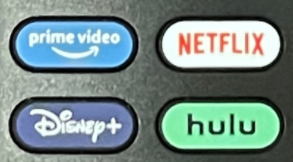 Press a streaming services button to access that service. We currently offer Netflix, Disney+, and Hulu accounts. Reminder, please do not log out of these accounts. Press a streaming services button to access that service. We currently offer Netflix, Disney+, and Hulu accounts. Reminder, please do not log out of these accounts. |
|
Press the center of the pad to select an item. |
 Voice Commands #
Voice Commands #
Many operations can be performed using the voice commands of Alexa. Simply press and hold the ![]() (Alexa) button and speak to the remote control. Sample commands are shown below. Please click here for the source article.
(Alexa) button and speak to the remote control. Sample commands are shown below. Please click here for the source article.
- Search for Moana
- Open Netflix
- Watch from beginning
- Input HDMI 1, 2, etc.
- This is helpful when in the theater and you need to switch the input signal to the Xbox, Playstation, etc.
- HDMI Ports for the theater room can be found in the Hospitality App.
Fire TV Home Menu #
 |
The main menu will show the apps available and TV suggestions.
Please note many suggestions are for Amazon Prime Video, which is not available. |
 |
Press and hold the Mirroring may also work with your phone. Unfortunately, we cannot provide support due to the complexities of phone differences. |
Apps Installed #
 |
Each TV should be setup with the shown apps and logged into their accounts.
Please do not change the layout of this screen or log out of the accounts. |
Live TV: Blue Stream Fiber TV #
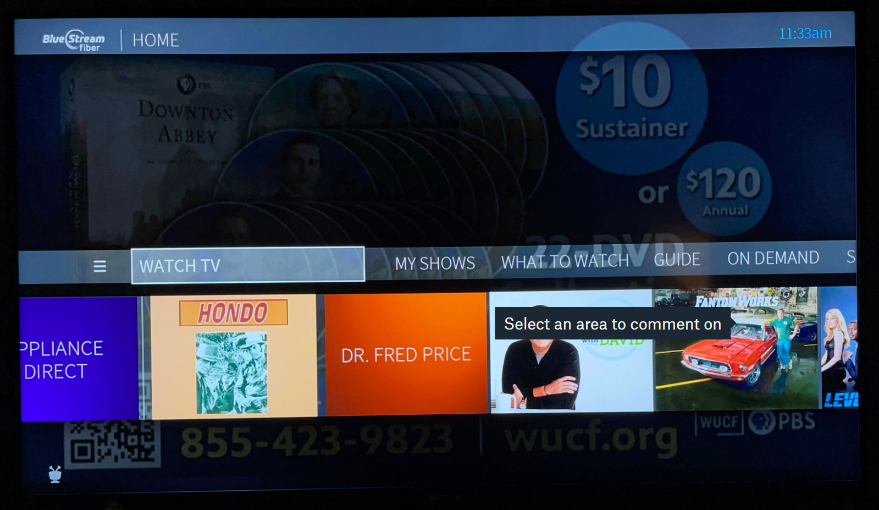 |
Local Channels and live TV broadcasts are available on Blue Stream Fiber. This is also the Internet service provider.
Choose Guide in the menu to see current and upcoming programs. |
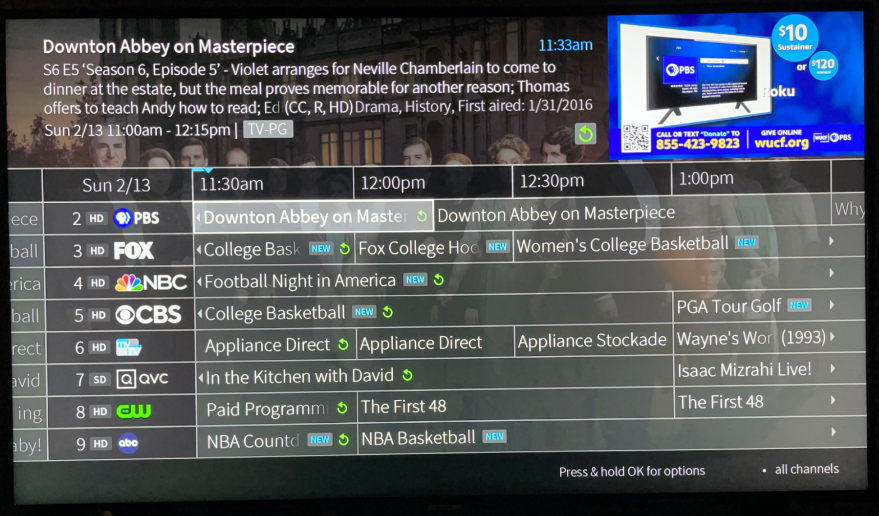 |
TiVo capabilities are also available while viewing programs. You will be able to pause, rewind, and even record certain programs. |
Live TV: YouTube TV #
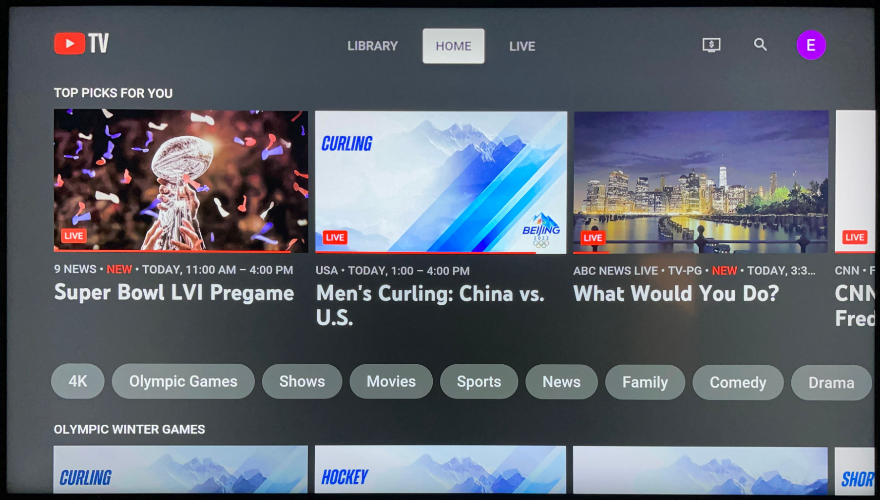 |
Local Channels and live TV broadcasts are available on YouTube TV.
Choose Live to watch the live TV broadcasts. Recording, pausing and many other features are available. |
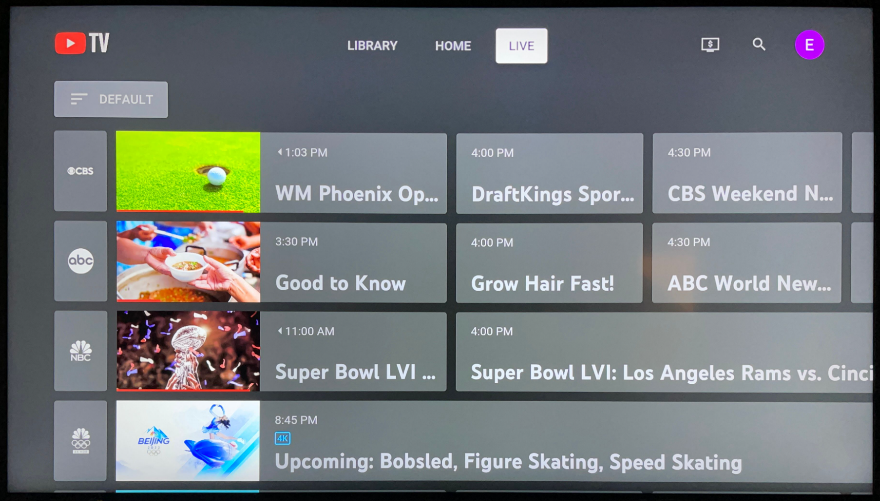 |
YouTube TV offers a fair number of TV and movie selections. You can even set to record a program for later viewing. |
Disney+ #
 |
Choose a profile when entering Disney+ |
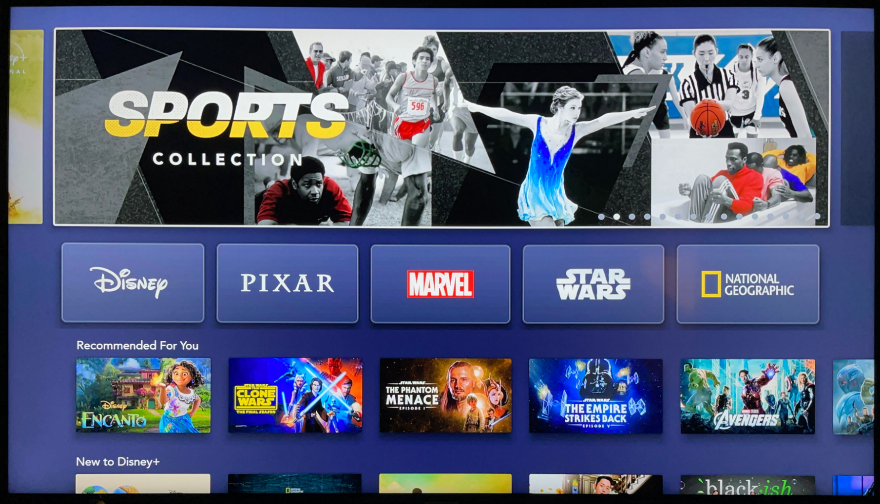 |
Select your program and enjoy!
(Yep, I need to redo this image for a better Disney example.) |
Netflix #
 |
Choose a profile when entering Netflix. |
 |
A variety of content is available. Enjoy! |
Hulu #
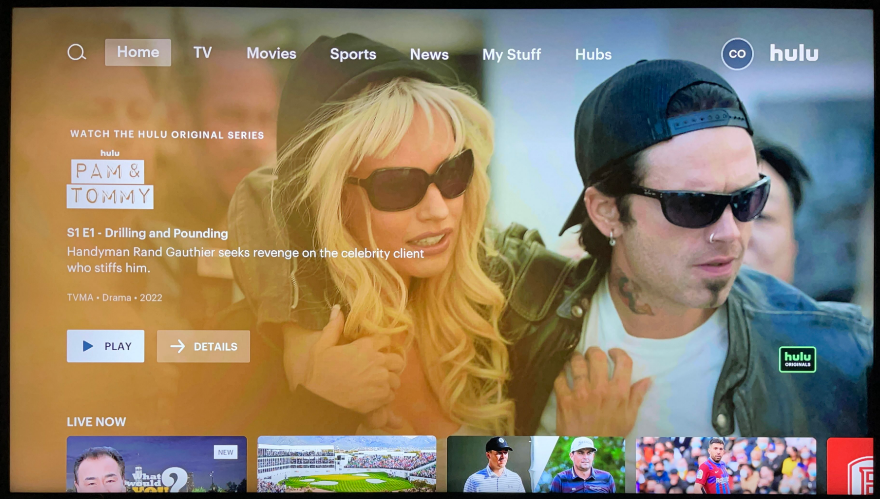 |
Hulu also offers a wide range of TV shows and Movies. |
YouTube #
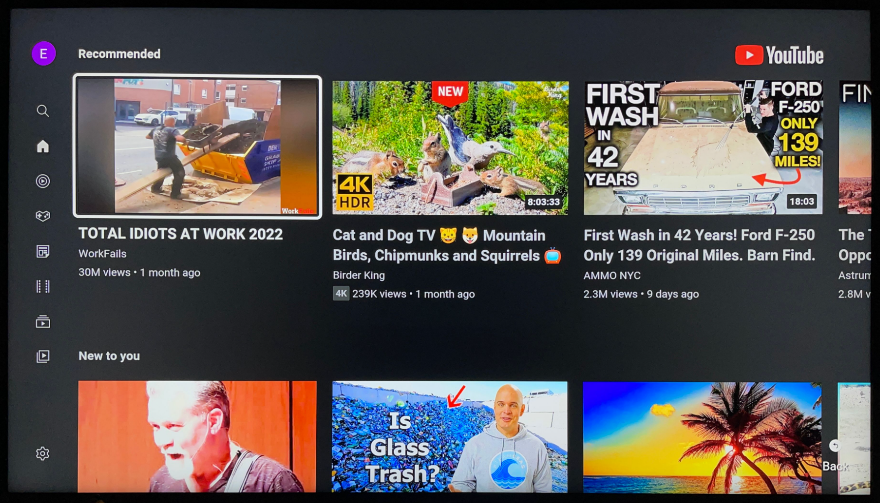 |
Enjoy a wide variety of videos from many different content creators. |
Reelgood: Find Movies and Shows #
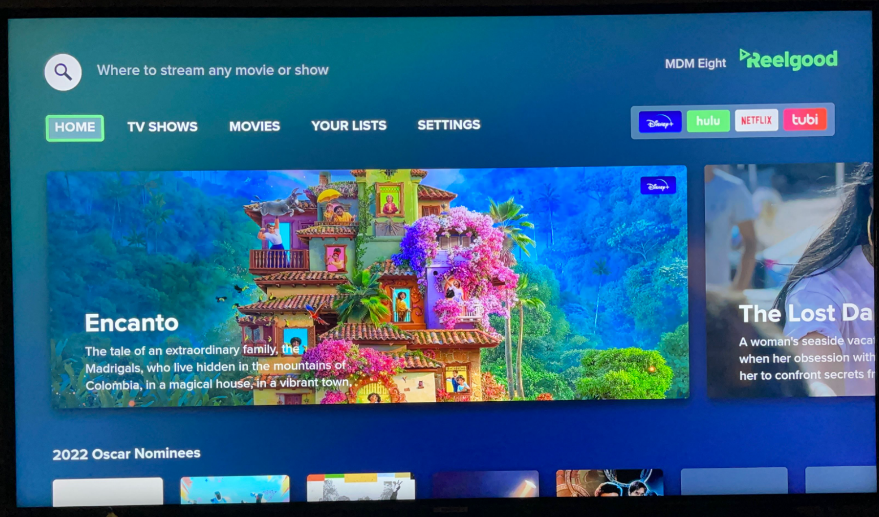 |
The Reelgood app is a great resource for finding movies and TV shows. |
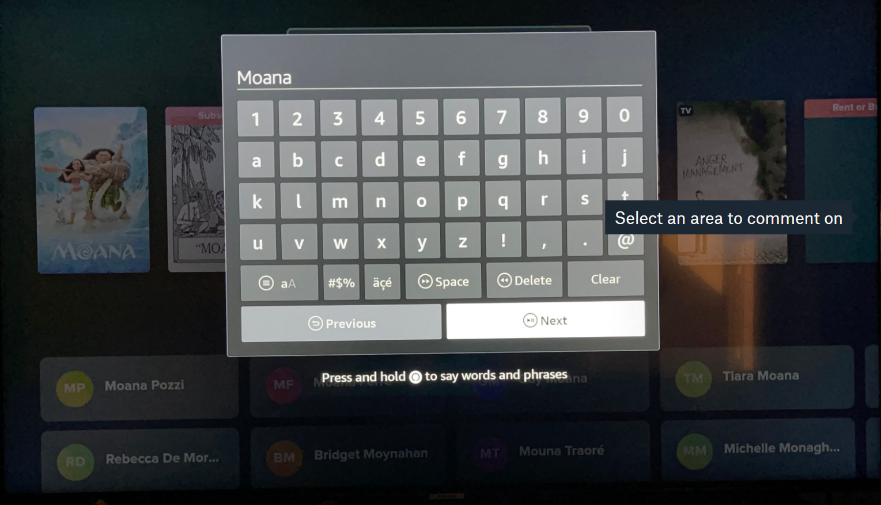 |
Searching can be done through Typing or use the |
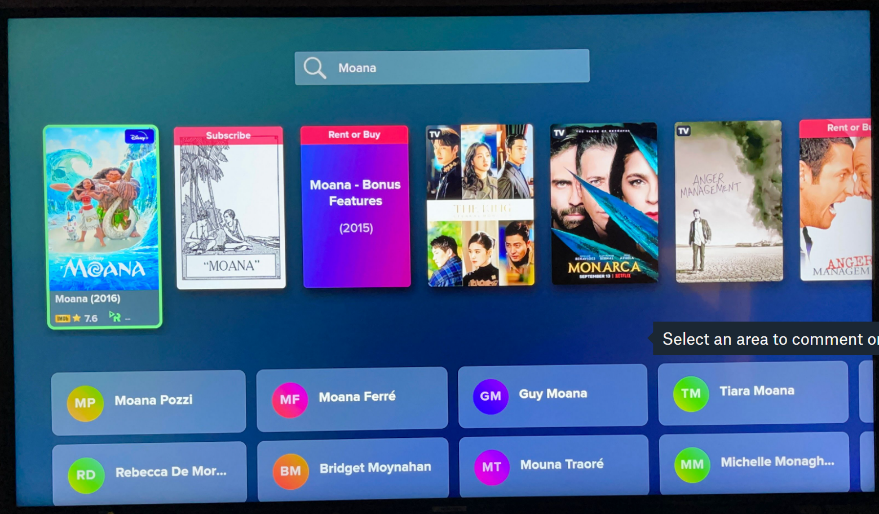 |
Search results show the streaming service available for the results. You can even start the content right from this app! |
Tubi #
 |
Tubi has a wide variety of selections and is worth exploring. |
The Weather Channel #
 |
Get local weather forecast information. |
Local Now #
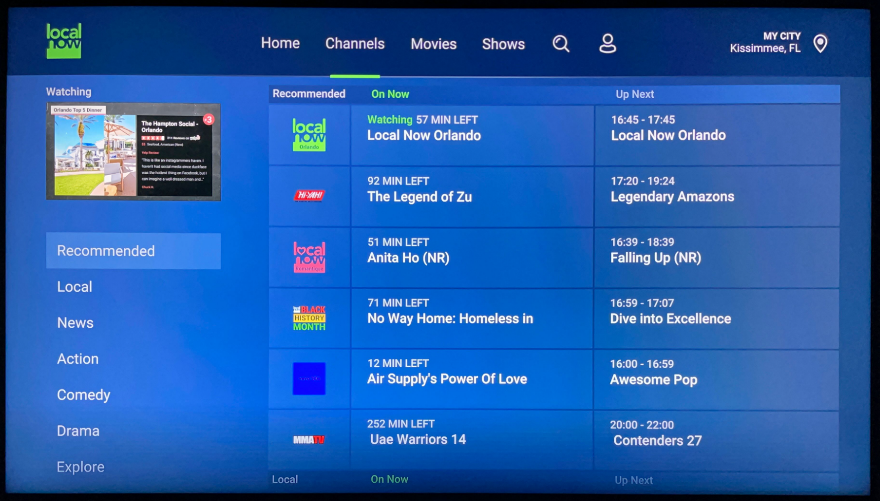 |
A variety of programs are available on Local Now. No pause or recording capabilities are available. |



